Like for share this blog post:
8 comments
I'm a huge fan of Star Wars. This can be shown with some of my work on the save game editor for Knights of the Old Republic 1 and 2. But I also love the Jedi Knight/Dark Forces series. With the release of the engine for Jedi Outcast and Jedi Academy, the previous games haven't been given as much love.
Here recently, Disney finally released some patches for Jedi Knight: Dark Forces II and Mysteries of the Sith. This made it playable on Windows 7, 8, 8.1 and 10. It also fixed issues with music and game audio. The one thing it didn't fix however, was the 3D acceleration. Using this option will still give you a black screen in game. Doubtful they'll ever fix this, I have a solution.
First, you need to download dgVoodoo [dege.freeweb.hu] *. 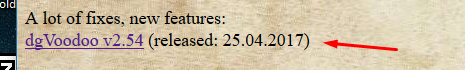 Once you download this, extract dgVoodooCpl.exe into the game's directory. Then under the MS folder in the download, extract D3DImm.dll and DDraw.dll into the same directory. Once you have that, download this pre-configured config [cdn.kalebklein.com] into the game directory along side the files you extracted earlier. This will work for both Jedi Knight: Dark Forced II AND Mysteries of the Sith
Once you download this, extract dgVoodooCpl.exe into the game's directory. Then under the MS folder in the download, extract D3DImm.dll and DDraw.dll into the same directory. Once you have that, download this pre-configured config [cdn.kalebklein.com] into the game directory along side the files you extracted earlier. This will work for both Jedi Knight: Dark Forced II AND Mysteries of the Sith
If you have Star Wars: Dark Forces, you might want to get away from the DosBox core for the game, and play it more like a modern FPS. You can do so by downloading [url= newtab]XLEngine[/url]. Extract the engine wherever you want, and launch the XLEngine_Launcher.exe. From there, click the Dark Forces image on the left hand panel, and click the "browse" button to put in the game's path. Once you've done that, click "Play" to play the game. Now, you can just run DarkXL.exe from now on to launch the game.
I hope all this helps out in your journey to play these classics. These instructions work for the GOG and Steam versions. The CD versions will require extra patching to run on your machine. Since I don't own the CD versions, there's not much info I can give.
Emoticons you can use








